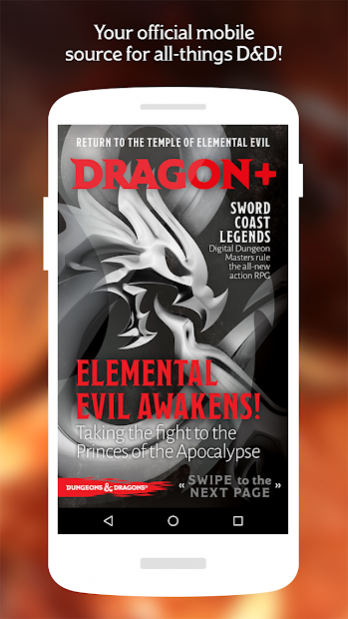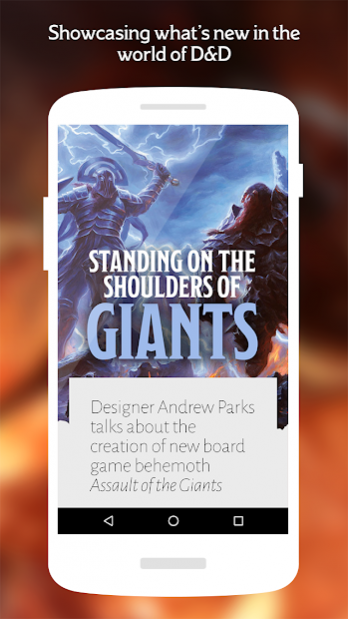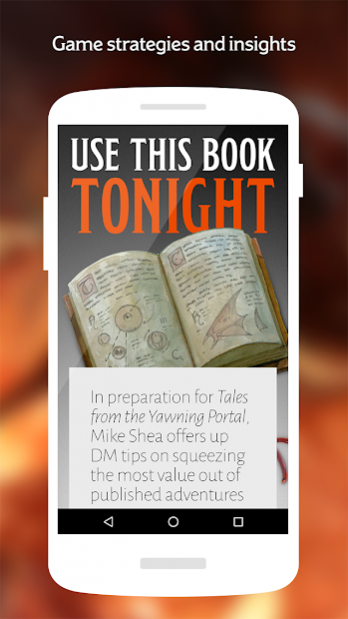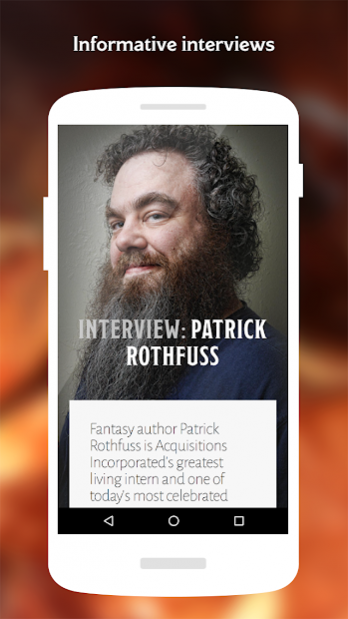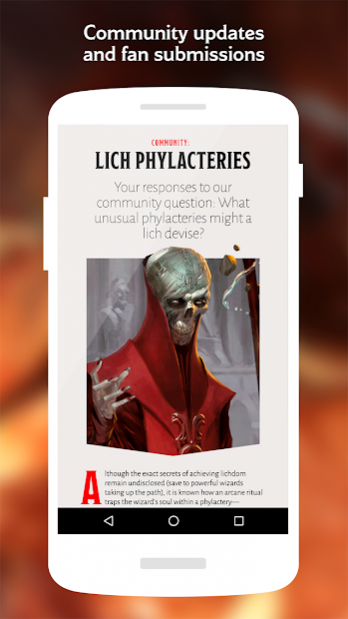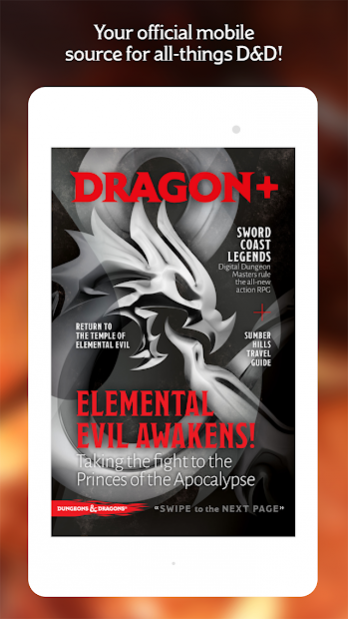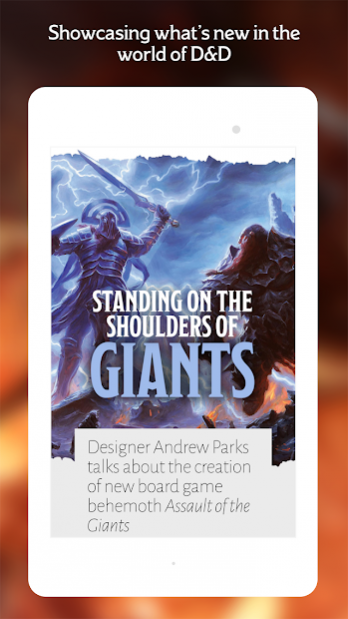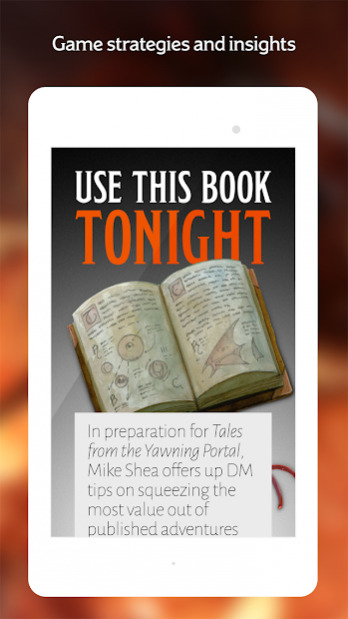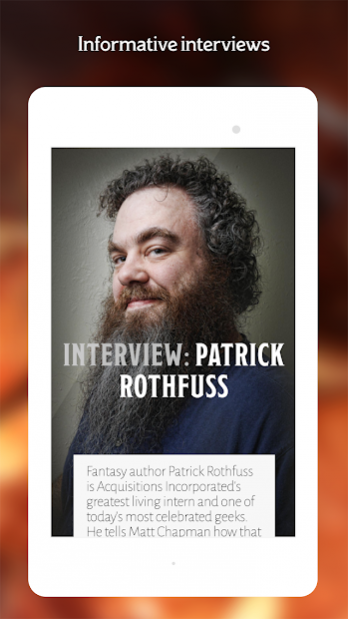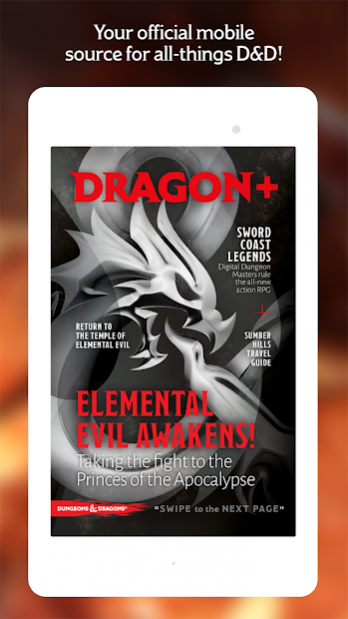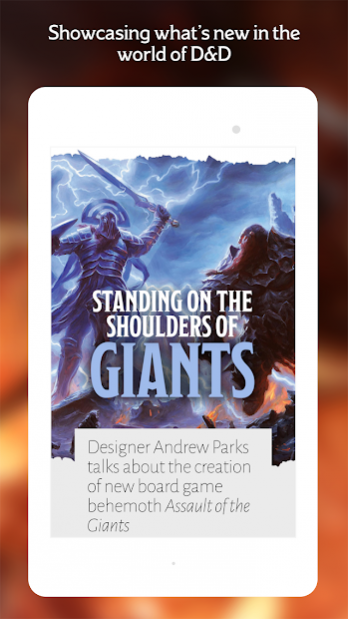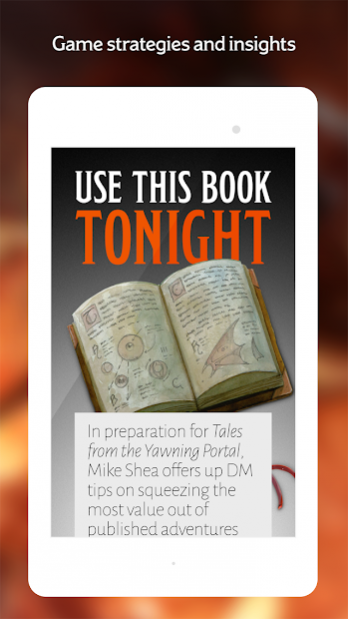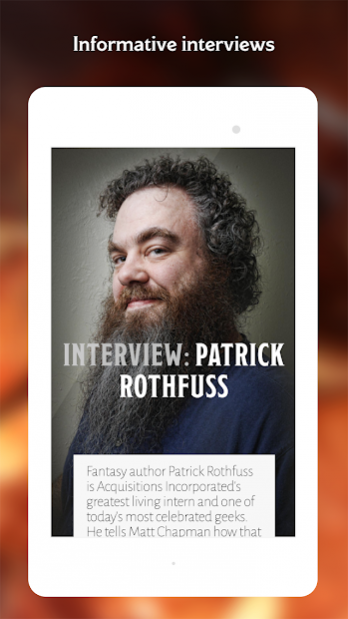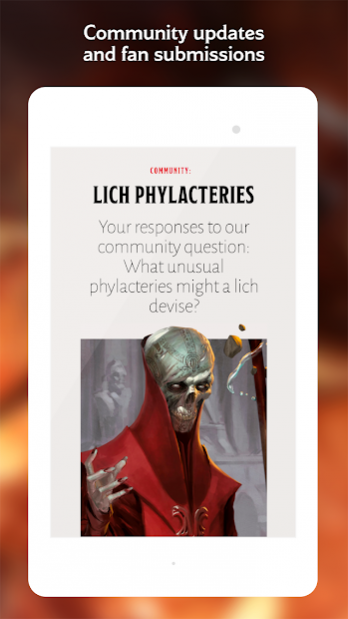Dragon+ 4.3.2186
Continue to app
Free Version
Publisher Description
Dragon+ is your official mobile source for all-things Dungeons & Dragons. This free app for phones and tablets has everything you want to know about D&D in one easy place.
What you get:
• Game strategies and insights
• In-depth look at the current D&D storyline
• Informative interviews
• Ongoing comic series
• Great bits of lore
• Forgotten Realms world information
• Community updates and fan submissions
• Entertaining videos
In addition to ongoing up-to-the minute news updates, every second month you’ll enjoy a new issue of Dragon+ showcasing what’s new in Dungeons & Dragons – from backstory and world information to discussions about what’s coming next from the creators and developers of your favorite D&D products.
There’s always more about the world of D&D to learn and the Dragon+ app is your light in the dark and your constant D&D companion - Welcome to Dragon+!
Issue 26 Description:
Relive the incredible D&D Live 2019: The Descent, dig into both the Young Adventurer’s Guides and the D&D Essentials Kit, and meet your new familiar—the abyssal chicken!
About Dragon+
Dragon+ is a free app for Android published in the Recreation list of apps, part of Home & Hobby.
The company that develops Dragon+ is Wizards of the Coast LLC. The latest version released by its developer is 4.3.2186.
To install Dragon+ on your Android device, just click the green Continue To App button above to start the installation process. The app is listed on our website since 2021-06-01 and was downloaded 2 times. We have already checked if the download link is safe, however for your own protection we recommend that you scan the downloaded app with your antivirus. Your antivirus may detect the Dragon+ as malware as malware if the download link to com.wizards.dragonplus is broken.
How to install Dragon+ on your Android device:
- Click on the Continue To App button on our website. This will redirect you to Google Play.
- Once the Dragon+ is shown in the Google Play listing of your Android device, you can start its download and installation. Tap on the Install button located below the search bar and to the right of the app icon.
- A pop-up window with the permissions required by Dragon+ will be shown. Click on Accept to continue the process.
- Dragon+ will be downloaded onto your device, displaying a progress. Once the download completes, the installation will start and you'll get a notification after the installation is finished.